Others
5 Digital Marketing Strategies To Help Grow Your Business
18th October 2019Digital Marketing is no longer what it used to be. At one point, when the online space still had a novelty factor attached to it, all you needed to do was stay active on your social media and website to gain and sustain a dedicated following. But that was when there were fewer players vying for consumer attention. Now, not so much.
Every person in your target audience is being constantly bombarded with different types of media. Even if you sell furniture and another business sells toothpaste on the web, they’re still your competition because you’re both fighting for attention from the same consumers. It is no longer just about what your product is, it is about whether your content is attention-grabbing and engaging enough to make your audience pause mid-scroll to hear out your proposition.
And not just that, as a digital marketer, you also have to come up with time-saving techniques so you can put out more content in less time to keep up with the fast-moving timelines and newsfeeds on social media.
So how can you make quality content while saving valuable time? There are several strategies you can employ to conquer the world of online marketing.
Engage Your Audience With Opinion Posts
The most important thing you need to worry about is engaging your audience. Simply giving a passing glance to your post while scrolling through hundreds of others is not going to leave a mark on your followers’ memories. They need to be pulled out of their trance of passive scrolling and into an activity that makes them actively make decisions. Opinion posts are a great way to shake up their social media activity a little.
Make a poll about something that can spark a discussion on your Facebook groups, Instagram story or Twitter. Pick an interesting or contentious topic that not only makes your followers respond to you but also discuss it with each other. Here’s an example of an opinion poll conducted by Sephora on their Facebook Page to keep their audience engaged.
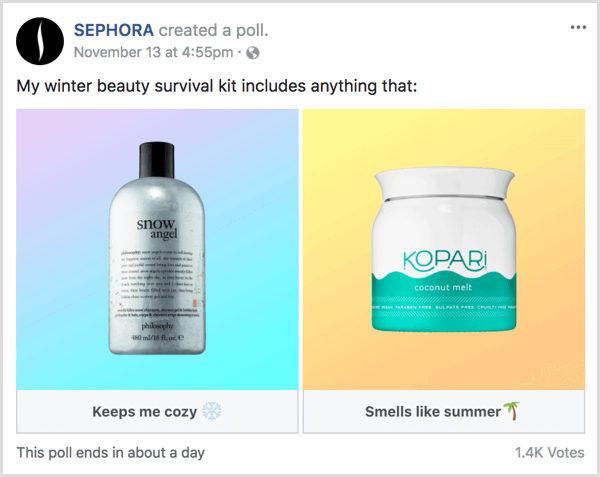
Another form of an opinion post is the This or That posts that have become popular on Instagram and Facebook stories. Post an unmarked template with two options each for different questions and get your followers to share their opinions. Make sure to brand your template with your logo and mention your Instagram handle so that the more the template is shared, the more exposure you get.

PosterMyWall is a great platform to find lots of nice-looking engaging templates for your posts. You can even create your own from scratch in their easy-to-use editor.
Share user-generated content
User-generated content is any content about a product that is created by product users themselves. It includes any images, videos or reviews they share about the product.
Sharing user-generated content (UGC) on your own social media platforms should be an integral part of your digital marketing strategy. This is because your followers are 2.4 times more likely to consider content generated by other users authentic than if the same content was sourced by your brand itself. You can then re-post this user generated content on your platforms. This adds to your credibility as a brand and also makes your audience trust you to provide quality products or services. Here’s an example of Starbucks re-posting user generated content on Instagram with the #Regram hashtag.

A good way to collect user-generated content is to run a branded hashtag campaign. Ask people to share their experiences with your product with a specific hashtag. This will enable you to source great UGC as well as feedback from your consumers. An example is Coca Cola’s #ShareACoke hashtag campaign on Twitter that asked users to share a bottle of Coke with their loved ones and share their stories using this hashtag. It was a huge success and generated a lot of content for Coca Cola.
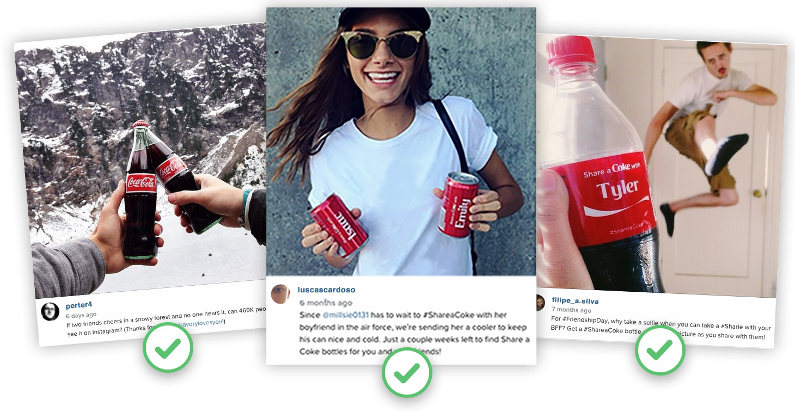
A word to the wise about sharing user-generated content, though: Always request the user for permission before reposting their content even if they did share it publicly, and credit the original creator.
Post Captivating Videos
If a picture speaks a thousand words, imagine the power a video can hold. Visual Narrative did the math: one minute is about 1.8 million words! According to Oberlo.com, 54% of consumers want to see more video content from brands and businesses they support.
It is time to start using video content on your blog to make the most out of this trend. It is surprisingly easy to do with PosterMyWall, even if you don’t possess any design expertise or knowledge. You can create personalized videos simply by customizing the innumerable video templates that are available on the website for a huge variety of themes, or you can convert any image design to video in a single step simply by replacing the image with a video – upload one of your own videos or choose from a wide variety of stock videos available.
You can also animate your content with relevant gifs, and maybe the occasional meme, to keep the reader engaged. Simply customize and download any video template on PosterMyWall in GIF format.
Easily Share Content On All Platforms
Did you make a poster for an upcoming fitness training program by your brand and now want to translate it into something that suits Facebook or Instagram? Not a problem. Whether you have just made an 8.5×11 poster or a 6×4 label, you can quickly and easily turn that into a social media post with PosterMyWall with the free Resize option.
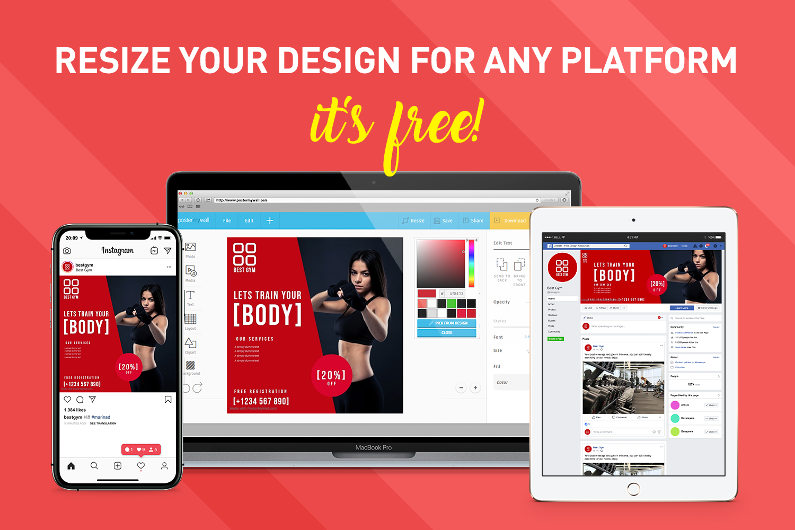
In the PosterMyWall editor, right above your design, you will find the Resize option which lets you resize the design to any size from a list of 60+ sizes available, from documents, marketing graphics and menus to social media or digital – or you can set a custom size. Your design elements will automatically be adjusted to fit those dimensions.
Schedule Your Social Media Posts
Once you’re done creating the perfect designs, it is time to start sharing. But have you noticed posting so much content on multiple social media platforms again and again is eating up a good fraction of your time and killing your productivity? To fix this problem, you can simply share your designs with captions directly to your Facebook pages and Twitter accounts from PosterMyWall using the extensive sharing options.
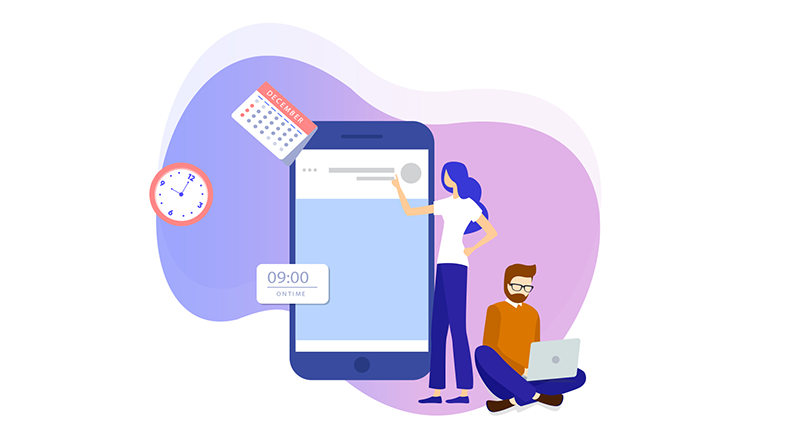
By upgrading to the Premium subscription, you can even schedule your posts for later so you don’t have to worry about the hassle of posting again and again. As a digital marketer, you already have a lot on your plate and time-saving techniques like direct publishing and post-scheduling should be necessary items in your digital marketing toolkit.
Get Started
In the digital marketing arena, the faster you move, the further you go. These were a few strategies to give a headstart in the game and help you build a solid foundation. Start implementing these tips as soon as you can to successfully boost your brand online and get it the recognition it deserves.

Comments