Social Media
How Can I Use Snapchat For My Business?
11th February 2015I followed Gary Vaynerchuk for quite some time (starting from his epic keynote at Inbound 2012.) But in the past few months, I take a closer look at what Gary is up to. Why? Well, he’s a unique personality, but I do need to follow what the “it” guy in social media is doing.
I need to do it because I failed at SEO
I need to identify the right social platforms for me to grow my business upon. I know I lack in my effort when it comes to social media. My mistake.
I was too busy doing SEO and pleasing the Google god, but with the changes in the past 3-4 years – which I think a bit unfair, as Google penalizes so many web business owners and drive many of them out of business (with many of them have no idea what they have done wrong,) I stepped out of the SEO game and focused on what social networks and traditional online forums can offer.
Here’s one example of my S-L-O-W-N-E-S-S in adding social media to my playbook: My Noobpreneur.com was founded in 2008, but it’s not until 2011 I start to have social profiles attached to the site. Even so, I never pay attention to my social profiles – not until Gary ‘screamed’ on top of his lung that we need to market in the year we live in.
I did SEO in 2012 like what people did back in 2007-2008. It’s obsolete, and it costs me dearly – I lost 90 percent of my visitors as Google threw Noobpreneur.com top pages to the third to the fifth page of Google search engine result pages.
It sucks, but it’s a mistake that I need to learn from. I did, and now I work hard to rebuild my business and start marketing in the year I live in.
Which brings me to Snapchat.
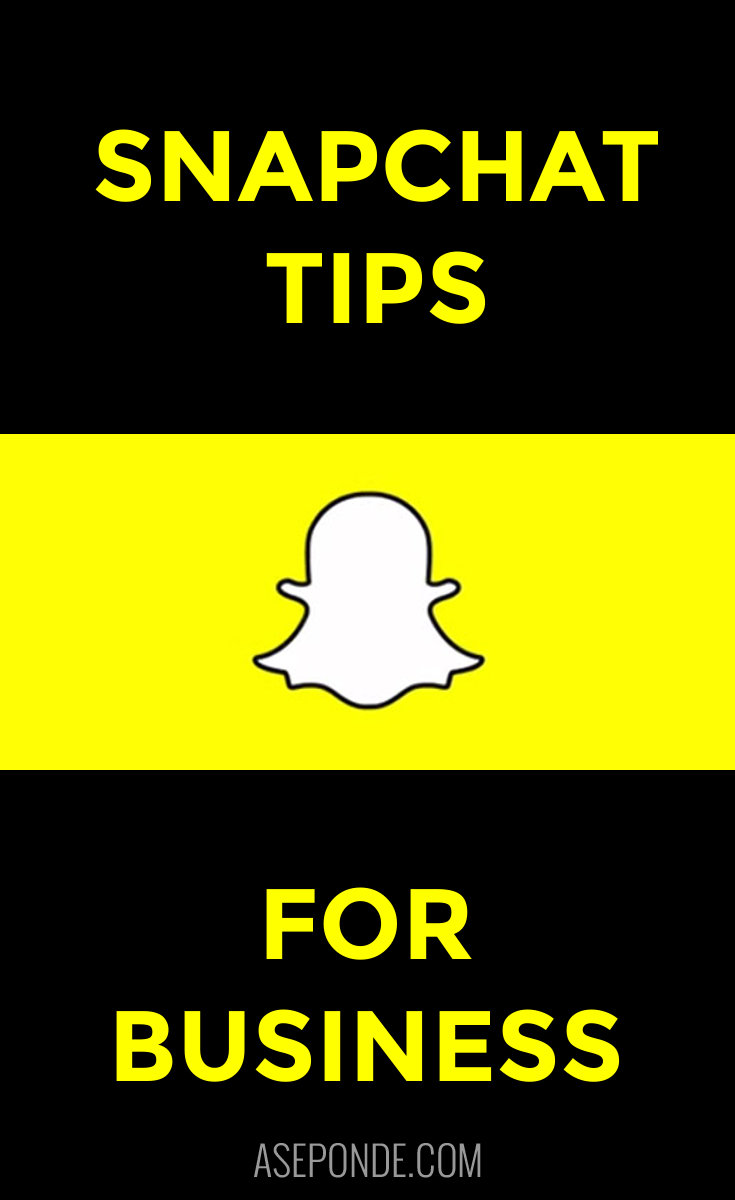
What I learn from playing around with Snapchat
Following Gary Vee’s guide, I started getting serious with my Instagram. I’m starting to get it (proven by an increase in following slowly but surely.) Finally, I started using Snapchat. I still don’t get it, but I started to understand the value it offers.
Here’s what I learn during my first week with Snapchat.
1. It’s more than sexting
Okay I understand what you mean. When you learn more about Snapchat, you’ll discover that most of Snapchat is all about sexting with all of those naughty pictures that are “disappearing” after a few seconds.
But Snapchat is more than that, obviously. It’s officially introduced as a way to share great moments with friends. For a business, it’s still a mystery how to use it properly, but the opportunities are there.
Madonna is one great example of how an artist uses Snapchat to target teen audience – something that I need to learn more about.
2. You are “glued” – I think viewing a snap is an “intent to take action”
If you want to view snaps, you need to hold down a snap, and it will be displayed for several seconds. You are practically “glued” to it, and it’s a great opportunity to display something – an ad, for example – for the viewer.
I think it’s like 90-100% “open rate”, unless the sender usernames are shouting “untrusted!” (like, say, “click-this” or other questionable things.)
And it’s pretty much like the first time I read my emails back in the 90’s. Yes, even I enjoyed reading spams at that time.
3. Uniqueness rocks!
Your snap is (or should) be unique, and as it’s only displayed once then disappeared, I can’t see the “ad blindness” just yet. Just a thought, though…
So, how to use Snapchat for my business?
To be honest with you, other than the three things I mentioned above, I still have yet to learn more. But to get started, I do have a nice beginner’s how-to for you:
1. Install the Snapchat app
Of course, you need to install the app before you start snapping (duh!) Download it from iTunes or from Google Play.
2. Read tips on how to use Snapchat
I can’t help you much, but the experts can – here’s one from Gary Vaynerchuk:
- You can use emojis. It’s easy to use it, and it looks awesome. Type in your emoji as usual, and tap on the big ‘T’ icon. Drag around the emoji and place it wherever you want in your snap.
- You can find hidden colors. You can have unlimited colors to draw on your snap – just swipe once to the right and you’ll see a rainbow palette for you to choose your color from.
- You can use location filters. Swipe to the right, you’ll see location filters. Use it to create fancy grid-like photo. Super cool!
- You can replay snaps. Yes, you can reply a snap, but you can only do this once a day.
- You can draw like a pro. Download Snapchat iPhone app on your iPad, and start drawing like a pro thanks to the larger screen (add a stylus to make it more awesome.)
You can learn more Snapchat hacks from Gary Vaynerchuk’s website »
3. Start playing around with your snaps
When you do it long enough, you can start discovering what Snapchat can offer your business. Don’t stop, though – there’s only one way to find out whether Snapchat can do your business good: Keep on snapping and see what works – or not.
Happy snapping! Please share with us what you’ve learned about Snapchat and its impact on your business.
Follow me on Snapchat: aseponde

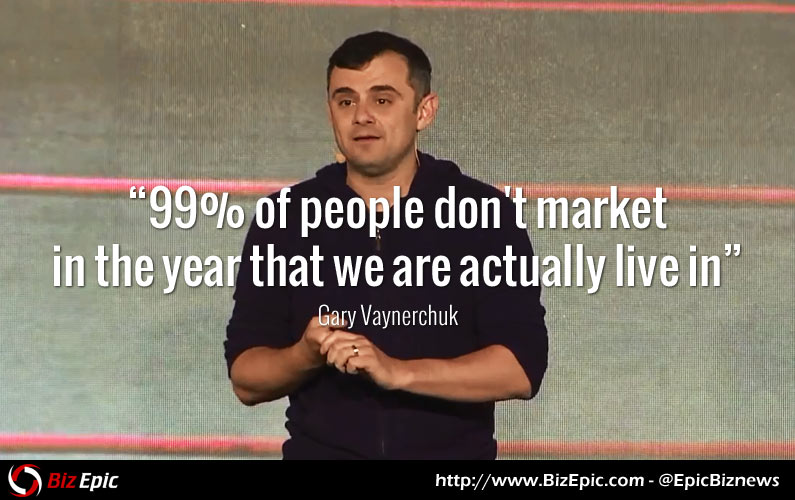
Comments