Tools and Services
Want to Find CC-licensed Images Easily? Try Photo Pin
14th January 2013If you are a web publisher who publishes blog posts the way I do, you must have also been in my situation: Finding images that are not copyrighted so that you can embed them on your blog posts without infringing anything.
Of course, one good source of such criteria is Flickr Creative Commons (there are Flickr photos which are copyrighted – those are off limit, I guess…) But finding quality images often waste me hours of search per day.
Problem: Flickr image search is sub-par
You know what I do to find images on Flickr? That’s right – I use Google. Why? Because Flickr’s image search function is, um, not smart enough to find something based on phrase – they only respond to exact keywords.
But Googling for Flickr images doesn’t always mean I can get what I want fast – there are images that are sub-par in quality, while – unfortunately – quality images with CC license buried in search results.
Solution: Photo Pin
I’ve seen on a blog post somewhere on the blogosphere that the image credit refers to Photo Pin. I was curious and I checked it out immediately.
Eureka!
Photo Pin is exactly what I need for discovering great CC-licensed images. It only works with Flickr images, but I do hope they will expand in the near future – because their software is very helpful.
Let’s just say that Photo Pin replaces Flickr search images and improves Google image search for Flickr images.
Ridiculous – how Photo Pin is better than Flickr, even Google?
The number one feature of Photo Pin that I rave about is the sorting option: Other than the typical “Recent” and “Relevance”, Photo Pin can sort by “Interestingness”. And indeed, the results are sorted by interestingness, as claimed.
Flickr? They have it too, but it’s as lame as their “Recent” and “Relevant.” Googling on Flickr images? Some great results, as expected, but they can’t sort by “interestingness.”
Examples would be helpful – so here they go:
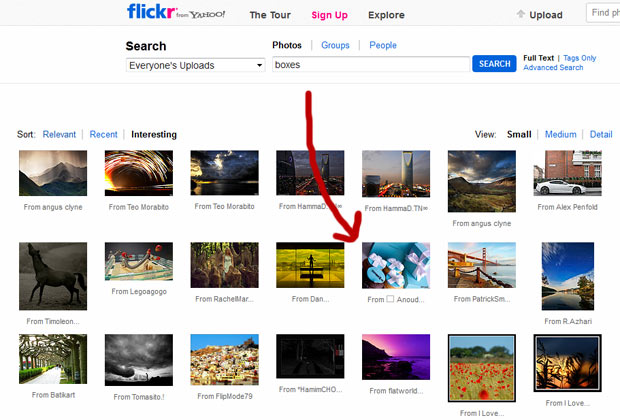
Search term: “boxes” – sort by “interesting”
Flickr’s search results for “boxes” above is really bad – there’s only one image that in my opinion reflects what I am looking for. Please note, the image search is for ALL images, not only CC images – so there are copyrighted materials in there, but still, the search… um.. sucks…
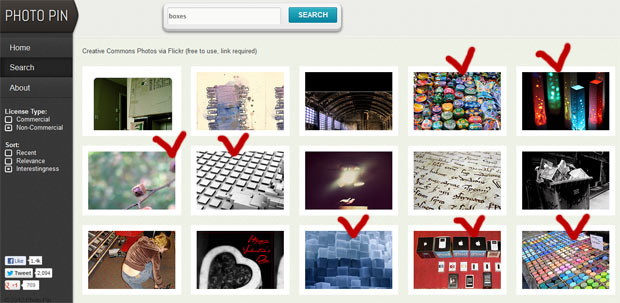
Search term: “boxes” – sort by “interestingness”
On the other hand, check this out: I search for non-commercial images of “boxes”, sorted by “interestingness”. There are some great image recommendations, relevant to what I am searching for, and… they are under CC, meaning you need to attribute the original source for using them (don’t worry, attribution is generated automatically by Photo Pin.)
As you can see – results speak by themselves.
I can find better images faster with Photo Pin, and with the right usage license (if you are looking for non-attribution images, Photo Pin is not for you…)
Photo Pin is definitely helpful in cutting the time I spend to find the right images for my blog posts.
You might want to give Photo Pin a try and see for yourself…
I hope this blog post helps you in finding the right images for your blogs. If you have other alternatives, please recommend yours by leaving a comment on this blog post.

Comments